King's Teams Hub
Teams News Archive
March 6, 2025:
Teams Directory App
The Teams directory page that was created in January will soon be accessible within your Teams app! Over the next week the Directory app will be rolling out. By default it will be pinned at the top of your other apps in Teams but you can unpin it or move it as desired.
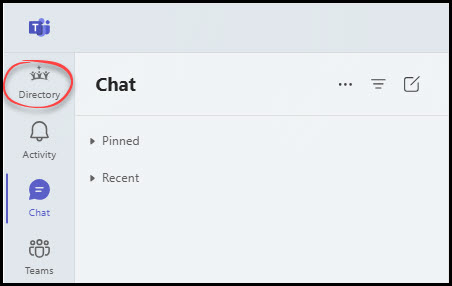
Read the updates below for further information about the Teams Directory page and the Calling Links you can use.
JANuary 2025:
Teams Directory Page
A new page has been added to the King's Teams Hub: https://www.kings.uwo.ca/its/teams/teams-directory/. You can find it using the "Directory" button above.
This page is a directory of Auto Attendants and Call Queues calling links that can be used by King's staff to contact departments when you're not trying to reach a specific person. For example, when trying to reach any available technician at the ITS Help Desk you can call the ITS Auto Attendant. You can also transfer calls to these Auto Attendants and Call Queues once you've interacted with them at least once.
Click on the directory page and be sure to read through the instructions at the top!
King's Teams Calling Phased Implementation 2025
Launch Date
January 9th at 3pm is the cutover time to Microsoft Teams Calling for non-academic staff. At the cutover time, the primary King’s number (519-433-3491) and the toll-free number (1-800-265-4406) will be updated to direct callers to the Teams Calling environment. For external callers there will be no noticeable change; for employees using Teams Calling all incoming calls will now be directed to their Teams number.
Phased Implementation – Faculty and Aramark
Due to the delay of the launch of Teams Calling to January 2025 it was determined that the rollout should be in a phased approach to avoid significant disruption during the academic year. To reduce disruption and to further review the communication needs of campus, faculty phone services and Aramark phone services will not be migrated until the summer of 2025 at the earliest.
Training Materials and Live Training Sessions
Training materials and support can be found here.
ITS will be hosting live training sessions that will include Q&A for any questions you may have. Register for these below:
Update: Recording of January 8th can be found here:
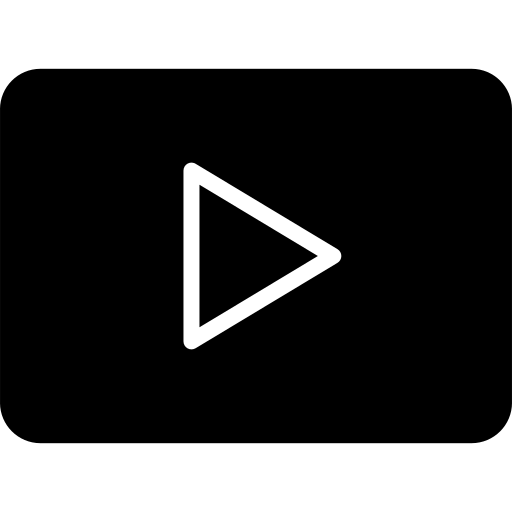 Teams Calling Training - January 08-20250108_110506-Meeting Recording.mp4
Teams Calling Training - January 08-20250108_110506-Meeting Recording.mp4
DecEmber 2023:
King's Teams  and Western Teams
and Western Teams 
The new Teams app is designed to make our staffs lives easier. You can seamlessly switch between King’s and Western Teams account without the hassle of logging in and out every time. No more having the other account opened in a browser, or using your phone for that one feature – it is all integrated in the King’s Administered Teams.
New Microsoft Teams (work or school)
Microsoft Teams launched a public preview of the new app on October 5, 2023 which is now integrated into King’s Administered Teams. It aims to enhance speed and performance while simplifying the user experience with fewer clicks. The app's flexibility is emphasized with improved support for multiple accounts, streamlining collaboration across organizational boundaries.
Classic Teams  vs. New Teams
vs. New Teams 
So, what’s the buzz about this new app? Well, brace yourself for a quicker, sleeker, and more intelligent Teams experience. They’re revamping the app to make it faster while using only half the system resources, as compared to the classic Teams. They're also simplifying the user interface, making it easier to manage notifications, search for stuff, and organize your channels with fewer clicks. But that's not all...
June 2021
King's Administered Microsoft Teams Launch
Our work flows are increasingly changing and it's not just because of working from home and COVID-19. Being connected when we're in different areas isn't just a luxury; more and more it's a necessity. That's why King's ITS is introducing King's-Administered Microsoft Teams. Being connected within your department, across departments, and with those at other institutions is all possible using Microsoft Teams. Best of all, there's no new password to remember, you have the support of the King's ITS team, and there's no cost to you or your department.
Teams doesn't replace anything - it can be used in addition to the other technologies offered by King's ITS and being used in your department. It's part of the larger Office 365 environment that has been in testing and has been rolled out in part by King's ITS over the past year. We will continue to expand on these offerings to make working and collaborating easier and more intuitive while providing the security and service levels you expect from us.
King's-Administered Microsoft Teams solution is different from Western's Teams deployment. We're not currently supporting faculty on the King's Administered Teams as that would only replicate much of the work already completed by Western WTS. Note that you can add faculty members as Guests to a King's-Administered Team by using their username@uwo.ca account.
Lastly, the next big things for Microsoft Office 365 at King's is when we move over to it for email, calendaring, and file sharing. This requires more extensive testing as email is mission critical and doing an upgrade to a mail or file-sharing system can require hours of downtime which need to be well planned out. So, keep that in the back of your head while using Teams which is part of the larger ecosystem of Office 365. Ultimately a lot of this is not being rolled out in the manner that we would normally do - it's going to be more iterative, we'll run into some stumbling blocks, and we'll learn here here and there along the way.
