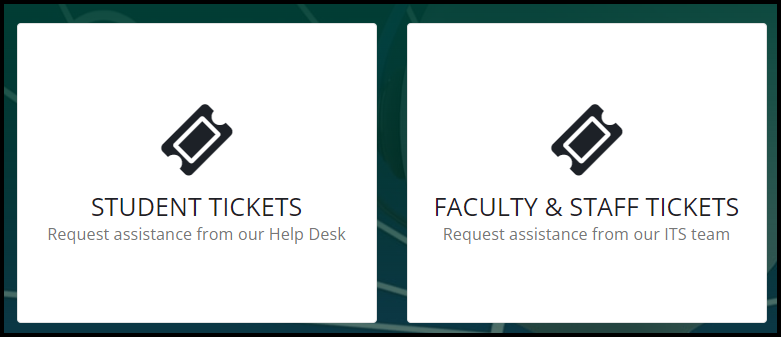Jira - Submitting a ticket
Submit a Service Request Ticket in Jira
- Go to https://kings.uwo.ca/its/service
- Select the ticket type that best represents your role:
- Browse the service request ticket options and select the one that matches your issue the closest. Selecting an appropriate service request type ensures your issue gets to the correct technician as quickly as possible.
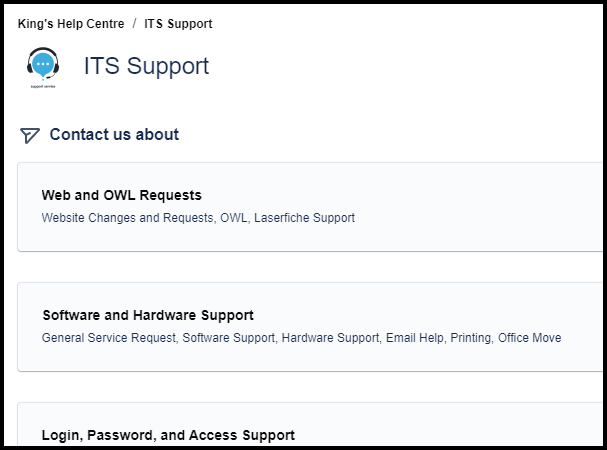
- Complete the required fields to send your service request ticket. The more details you provide, the better! Some important notes:
- When possible, staff should use their @kings.uwo.ca email. Faculty and students should use their @uwo.ca email.
- Urgency default is medium. We'd like to know what your perceived urgency is, so please adjust up or down when appropriate.
- You will have the option to share your ticket with additional people after submitting it.
- Once your ticket us submitted, you will see a summary of your ticket. Here, you can add additional people to your ticket (such as a coworker or manager), or send additional comments to the technician assigned to your ticket:
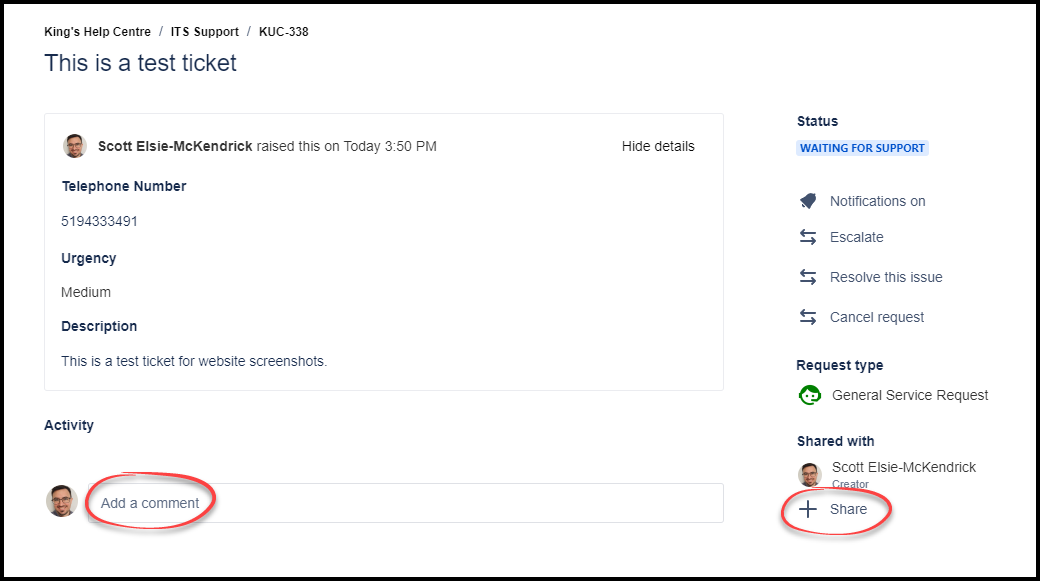
If you want to access and keep track of the progress of your tickets. Please click here.