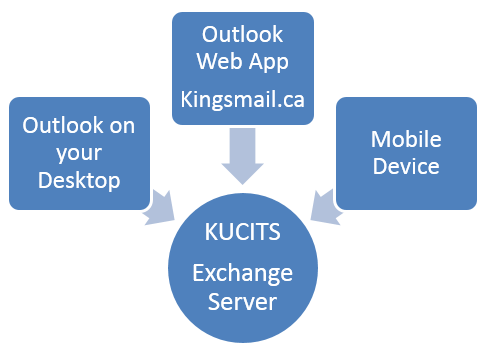Email & Accounts
Accessing Email
Western student mailboxes can be accessed either via the web site - https://myoffice.uwo.ca/ - or through an email client.
Western Email Support
Information on the Western email system and help documentation, including how to configure desktop clients such as Outlook, can be found here.
Accessing Email
Western mailboxes can be accessed either via the web site - https://myoffice.uwo.ca/ - or through an email client.
Western Email Support
Information on the Western email system and help documentation, including how to configure desktop clients such as Outlook, can be found here.
Accessing Email
King's mailboxes can be accessed either via the web site - http://kingsmail.ca/ - or through an email client.
Mail sent to the UWO mail server should be forwarded to the King’s Exchange server, creating one central location for your email. All methods of accessing, both local and remote, point to the same location so mail and calendar data is always synchronized.
@kings.uwo.ca
The new email service provides the ability for users to utilize a new @kings.uwo.ca email address. Unlike your @uwo.ca email address this new address uses the firstname.surname@kings.uwo.ca format (christopher.pike@kings.uwo.ca).
Accessing your Email and Calendar
When using your regular College workstation, email and calendaring is accessed through the Outlook mail client. If you are off-campus your email is just a few clicks away by using the Outlook Web App available at http://www.kingsmail.ca. This online interface emulates your Outlook layout and includes all the messages found in Outlook including your inbox, outbox, and drafts.
Calendar Management
Want to schedule a meeting but don’t know when people are available? With the scheduling assistant built right into Outlook and the Outlook Web App you can immediately find out when folks are free or busy (provided that they are a part of the Exchange environment).
Vacation Messages and Email Filtering
http://www.kingsmail.ca is your spot for the central management of vacation messages and email filters. Not only are you able to easily create a vacation message (just log in, click options, and select “Tell people you’re on vacation”) but you can also create a variety of inbox rules to help automatically filter your email – automatically forward messages, automatically sort, automatically delete – with an intuitive rule-based wizard.
How To
For answers to commonly asked questions see the How To section.
If you require further assistance please contact King's ITS here:
https://www.kings.uwo.ca/ITSWorkRequest/