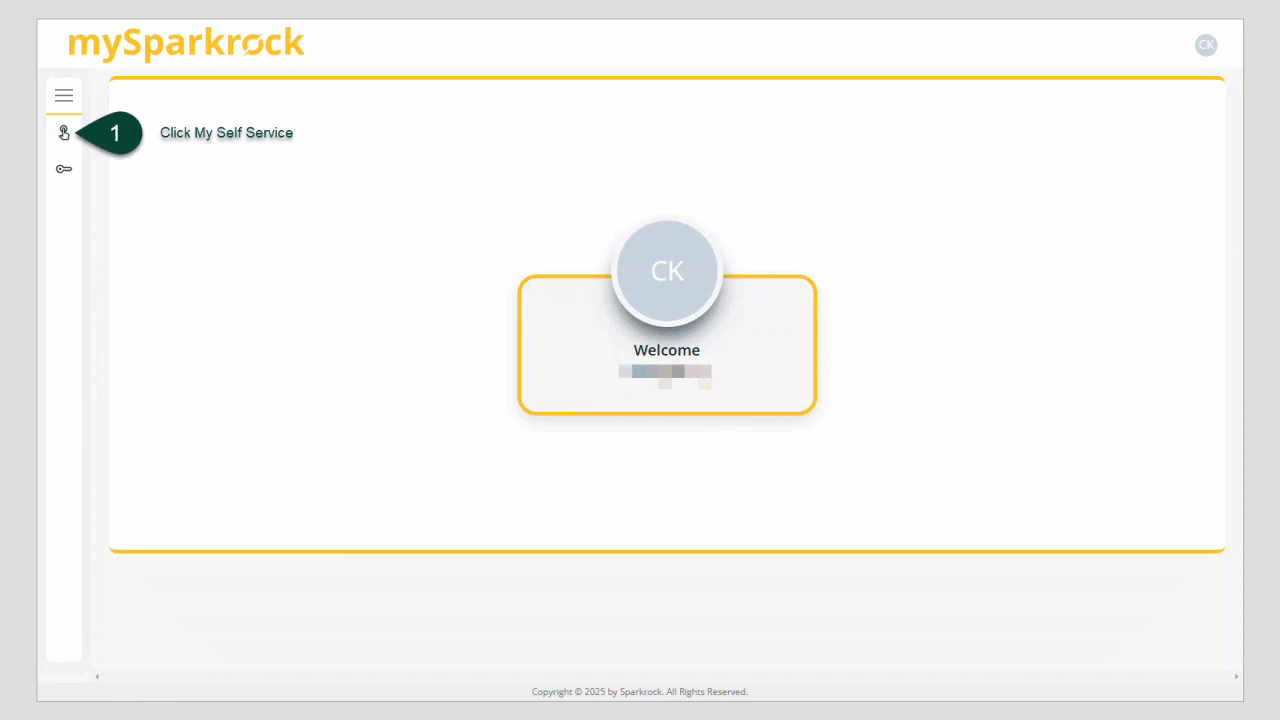Accessing Tax forms
Accessing Tax Forms
Tax forms, such as your T4, will be found under My Self Service > Tax Forms.
Click on the "Download" button to download. T4s will be available when they are ready in February and be available for the 7 years.
Only tax forms for employment will be available in mySparkrock.
- Click on "My Self Service"
- Select "Tax Forms"
- Click "Download" to get a form and confirm downloading
- Wait until the downloading is done. It can take up to a minute. Don't click anything else on the page
- When the download is complete, open the file