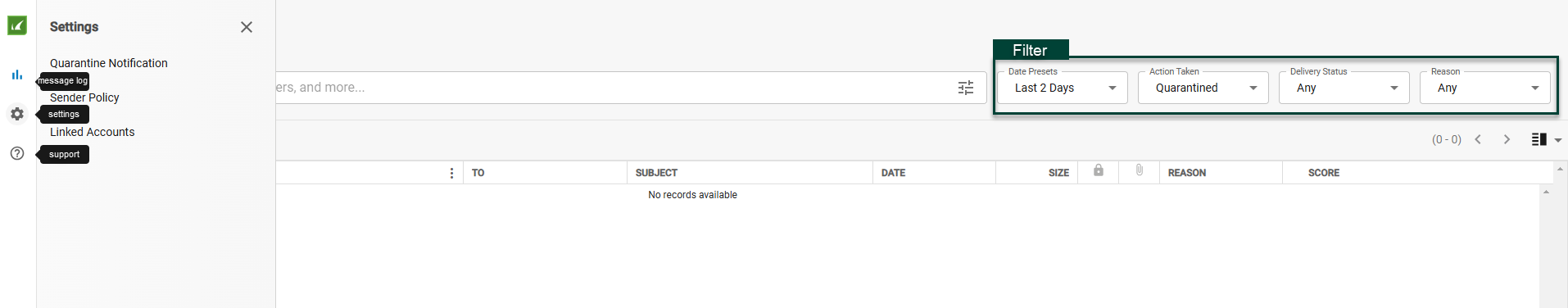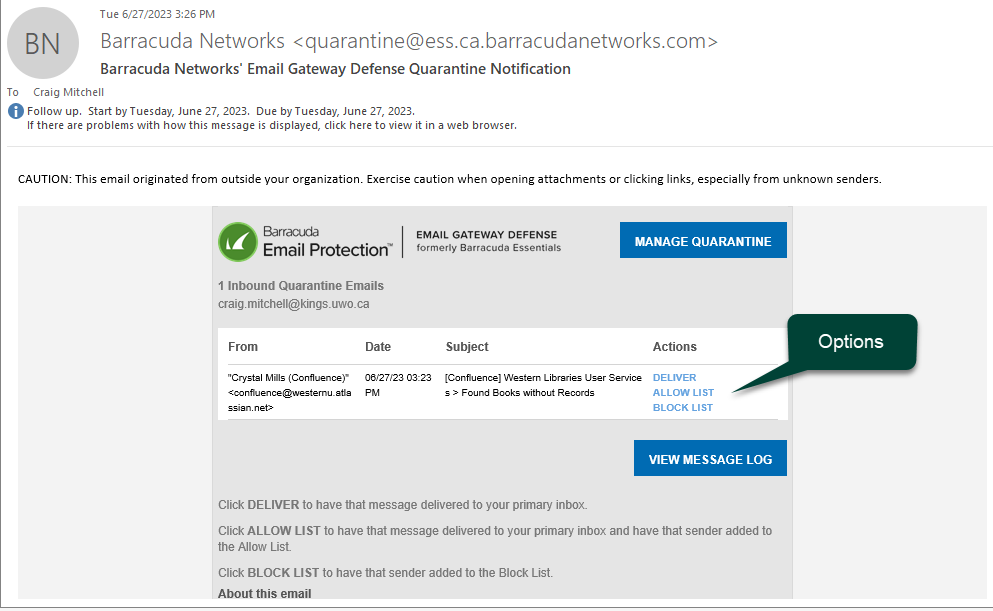King's is transitioning to Barracuda for email protection, replacing Sophos.
Barracuda enhances King's ability to protect email from threats like spam, viruses, and data leaks. You can expect some changes to how you interact with email filtering, such as:
- Customizable Notification Schedule (when do you want to be notified about quarantined emails?)
- A new login procedure which includes MFA
- One-time-use codes for releasing emails to distribution lists and shared mailboxes
Additional detailed information can be found below:
Barracuda Spam Filter, created by Barracuda Networks, is a comprehensive email security system designed to protect organizations from email-borne threats such as spam, viruses, and data leaks. It filters all inbound and outbound email traffic, uses multiple layers of defense techniques, and offers features like custom filter settings, whitelisting/blacklisting, and detailed reporting. It plays a vital role in safeguarding sensitive information and enhancing workplace productivity by minimizing the time spent dealing with irrelevant or harmful emails.
With the implementation of these changes, you may notice some modifications to your spam message notifications. If you encounter any issues please fill out an ITS Work Request.
Transitioning from Sophos to Barracuda will bring changes to the look, feel and function of the spam filter including:
Increased Spam Notifications:
Barracuda offers more flexibility in determining how frequently you are notified of Spam. From Monday to Friday, between 8:00am-6:00pm, you will receive notifications of incoming spam in almost real-time. Over the weekend, you will receive a notification twice a day if there is new Spam. If your work schedule deviates from these hours, or if you prefer to adjust the notification frequency, you have the option to personalize the delivery of spam notifications. Refer to section X for detailed instructions.
New Login Procedure:
Barracuda integrates with Multi-Factor Authentication (MFA). For your initial login, you will be prompted to authenticate using the same MFA procedure you're familiar with from other services such as Teams, Sparkrock, Remote Desktop, etc.
Spam Button in Outlook:
The “Report as Spam” button in Outlook will be removed and replaced by a new button.
Help button:
There is a Help button on each page of the Barracuda site that can provide help specific to that page.