Poster Policy & Design Guidelines
King’s University College Poster Policy requires that posters for student events and external events are approved by King’s Communications and Media Relations. We recommend that you get your poster approved before you get it printed. Unapproved posters will be removed.
Posters for events sponsored by an academic department, centre or administrative office (including Christ the King University Parish) do not require approval, provided the sponsor is identified on the poster. Some bulletin boards are designated for posting specific information only; please refrain from using these boards for general postings.
King’s reserves the right to refuse to post material that is considered to be contrary to the mission of King’s University College, to limit the number of identical posters on one bulletin board or area of the College, and to remove posters after a reasonable period of time if no expiry date is included.
Please contact us if you have any questions.
Find design information and the submission form for King's video bulletin boards (VBBs).
Design and printing guidelines for posters and postcards
Due to the volume of requests we receive, and limited space on our poster boards and video bulletin boards (VBBs), event promotions are limited to King’s-specific events, or events that feature our faculty, students, or staff as speakers.
Print posters
Print posters must be approved by King’s Communications and Media Relations, prior to posting. Posters for events sponsored by an academic department, centre or administrative office (including King’s University College Students’ Council and Campus Ministry) do not require approval, provided the sponsor is identified on the poster.
Please review King’s Poster Policy (above) and King’s Branding Guidelines before submitting your design for approval.
Poster requirements
Please ensure the poster includes the appropriate King’s logo. Do not distort or in any way dismantle the logo as this is the branding symbol for King’s. Posters for events sponsored by an academic department, centre, or administrative office require the appropriate King’s departmental logo. Posters without a King’s logo may be removed from poster boards. King’s branding files can be accessed via the extranet on MyKing’s, under Branding files. If you need a specific King’s department logo, or can’t find the logo you are looking for, please email communications@kings.uwo.ca.
Posters should indicate a final posting date, which is the event date or 30 days after the poster goes up, whichever comes first. Please do not include multiple dates on posters. This ensures content on our bulletin boards is current, relevant and we allow equal opportunity for others to post. Posters without an expiry date or exceeding the 30-day limit may be subject to removal.
Design elements
- If you want to incorporate King's colors (green, gold and grey), please refer to our Brand page for the specified colour palette. Black and white can also be used as part of the branding colours.
- Fonts must be accessible and legible to ensure the design is AODA compliant. Open Sans is the recommended font but is not required. We strongly suggest that you use no more than two fonts, and avoid cursive fonts.
- Required content:
- Date
- Time
- Location
- A brief description of your event
- King’s hosting department, club or centre
- Optional: a QR code if you need to link to a registration page or website with further information
Design requirements for printed posters and postcards
The free version of Canva offers a wide range of templates to help users create visually appealing designs.
Size & file type
Set up your design in the size you will want it printed and adhere to specified dimensions. For example, if you want a 4" x 6” postcard, design the PDF file precisely as a 4" x 6” postcard (not letter sized).
- Available poster sizes:
- 8.5" x 11”
- 11" x 17”
- Available postcard sizes:
- 4" x 6”
- 5" x 7”
- Available bookmark/ticket size:
- 2" x 8"
- 2" x 8"
All print designs must be submitted as a PDF.
- If you are using Canva, after clicking on download, change the file type by selecting “PDF Print.”
Bleeds & crop marks
Export your design with bleed and crop marks to ensure proper print results. A “bleed” includes extra space around the edges of a document that allows the piece to be trimmed and prevents the edges of the design from being cut off. “Crop marks” are small lines that show the printer where the piece should be cut.
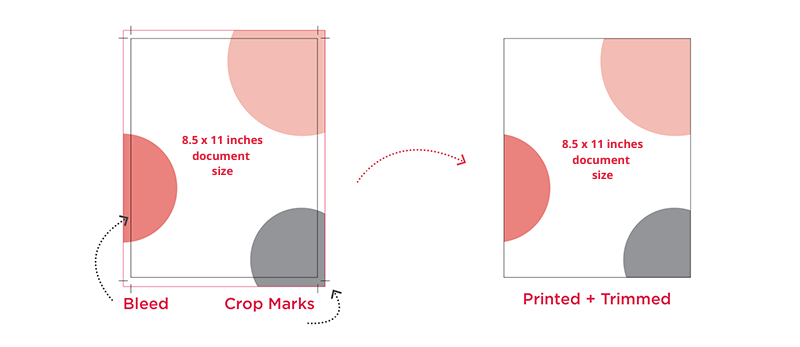 (Image source: https://www.linkedin.com/pulse/do-you-need-bleed-crops-huh-alice-pennington/)
(Image source: https://www.linkedin.com/pulse/do-you-need-bleed-crops-huh-alice-pennington/)
- Extend background colours or designs beyond the design borders, past the initial crop marks.
- If using Canva, selecting “PDF Print” when you download your design, then click crop marks and bleed.
Design elements
- Ensure the design content (text, images, graphics) is not too close to the edges as it may get cut off during printing. Leave 1/8” – 1/4" space around the edges.
- Avoid including straight lines close to the edges in your design (e.g., boxes, flourishes), as they may not appear straight after cutting
Sending to printing at King’s Central Services
Get your posters or postcards printed at Central Services by submitting a print request here or by emailing printing@kings.uwo.ca. Include the following information in your email:
- Quantity
- Colour or black and white printing
- Size: 8.5” x 11” or 11” x 17” for posters, 5” x 7” or 4” x 6” for postcards, 2" x 8" for bookmarks/tickets
- For posters only, border preference: a white border or colour to the edge
- Billing info: charged to a department or paid personally
Please note that King's Communications Department and King's Central Services do not cover printing costs.
